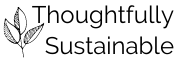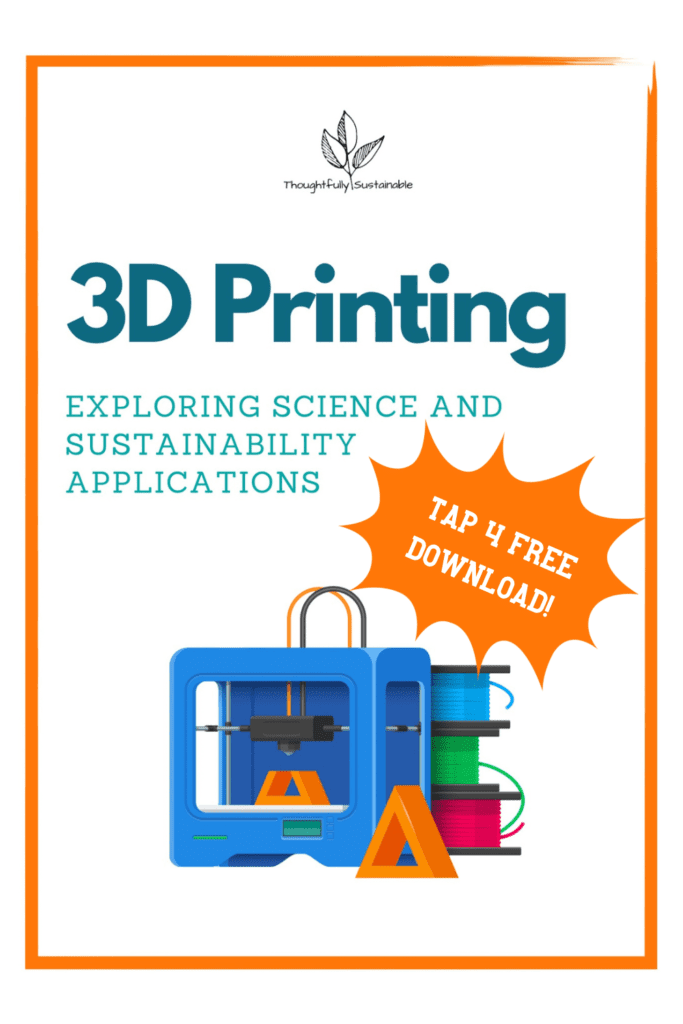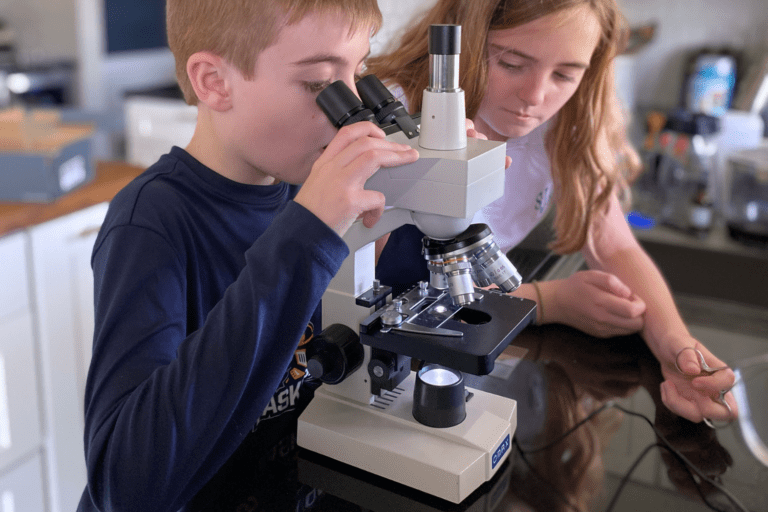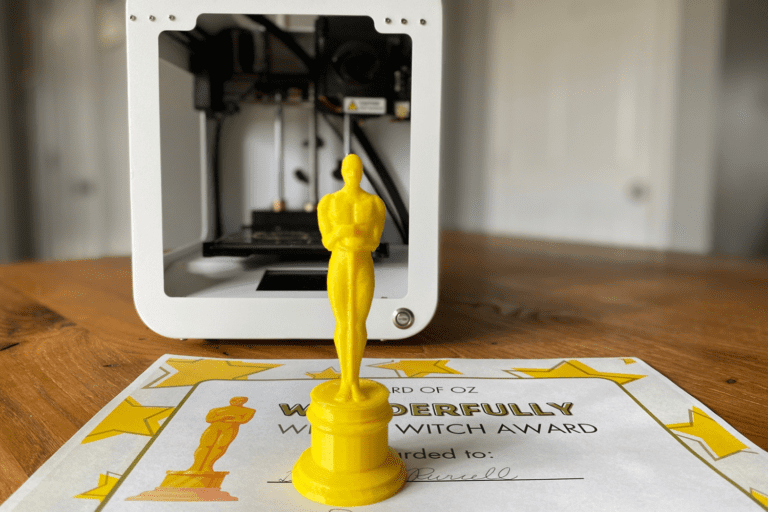Honest Review of the TOYBOX 3D Printer
Are you looking for a kid-friendly 3D printer that is robust enough to create complicated prints and also eco-friendly? Read my honest review of the ToyBox 3D Printer!
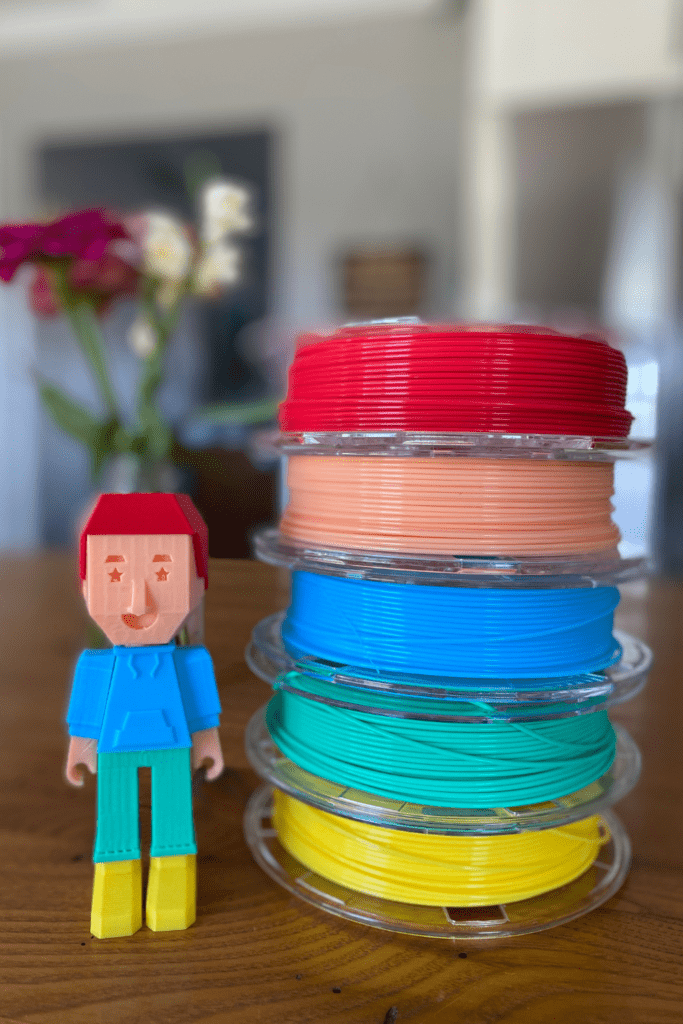
This post contains affiliate links and coupon codes. If you choose to click, you have my deepest gratitude for helping to support my free, educational content.
I’ve wanted to introduce my children to how 3D printing works and have been searching for a kid-friendly printer. The science, technology, and engineering applications of printing in three dimensions were examples I was eager to show my 8-year-old and 11-year-old. I am thrilled to tell you that I found the ToyBox 3D Printer! Not only is the 3D printer straightforward to use, but the printer filament is made from corn, making the products we create compostable in the right conditions.
Before we dive into the details of the pros and cons of the ToyBox 3D printer, let’s talk about how this technological tool works.


How Does a 3D Printer Work?
Imagine a regular printer that puts ink on paper to create words or images. Well, a 3D printer works somewhat similarly, but instead of printing on a flat surface, it builds objects layer by layer, creating three-dimensional objects from digital models.
Here’s a simple, step-by-step explanation:
You start with a digital 3D model of the object you want to create. A design is made using specialized software or downloading pre-made designs from the internet.
The 3D model slices into skinny horizontal layers, almost like slicing a loaf of bread. This slicing process turns the digital model into instructions the 3D printer can follow.
The 3D printer uses these instructions to build the object layer by layer. It does this by laying down material (like plastic, metal, or resin) according to the instructions. The material is deposited in precise locations and slowly builds up to form the final object.
The layers stick together as they cool or harden, and gradually, the object takes shape. The printer keeps adding layers until the entire object is created.
Once the printing is complete, some objects might need post-processing, like removing support structures, sanding, or painting to achieve the desired finish.
It’s a bit like making a sculpture from many thin slices stacked on each other. This process allows for creating all sorts of things, from toys and prototypes to parts for machines or even medical implants!


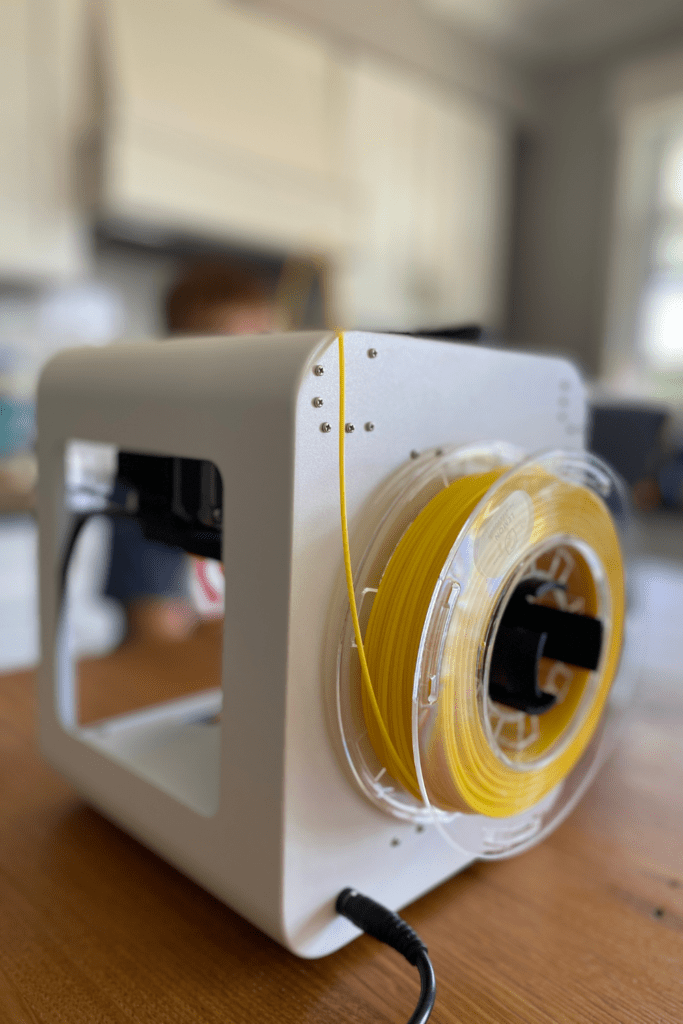
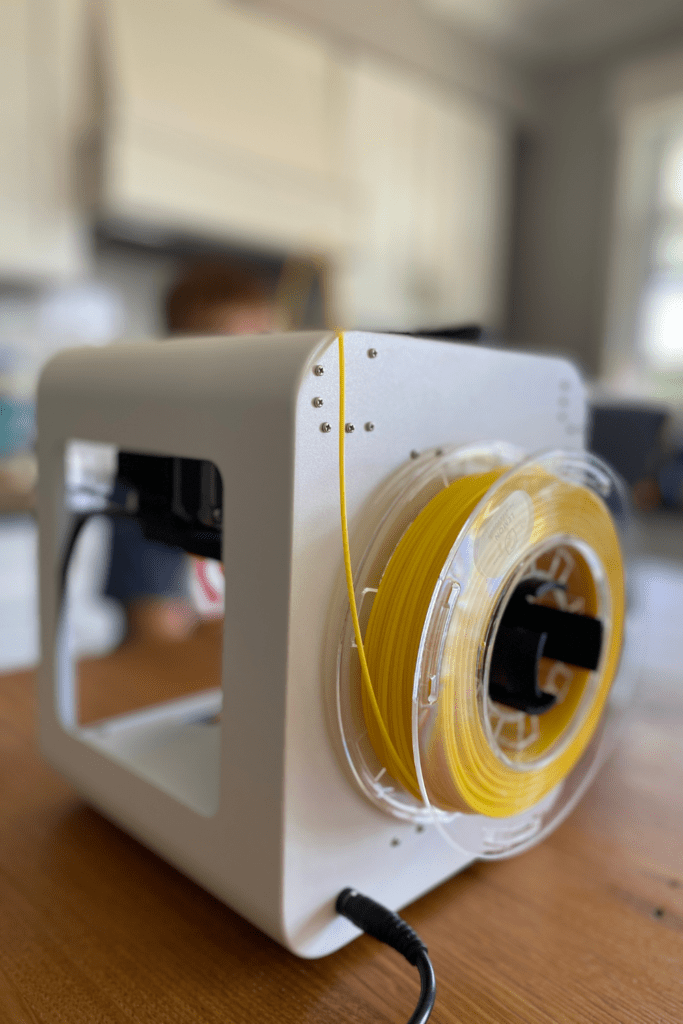
What Material is Used to Create 3D Prints?
There is a wide range of complexity and durability for products created from 3D printers. For example, toys printed from sugarcane-based filament do not require the strength that mechanical gears made from nylon filament need. Due to the varied number of products that 3D printers can manufacture, many types of filaments are used. Here’s a rundown of the most common types of filaments used in 3D printing.
1. PLA (Polylactic Acid)
PLA is like the superstar of 3D printing. It’s made from natural stuff like corn starch or sugarcane, making it environmentally friendly. It’s easy to work with, doesn’t need a heated bed, and comes in many colors. But it’s not great with high temperatures.
2. ABS (Acrylonitrile Butadiene Styrene)
ABS is strong and rigid, sort of like the material Legos are made of. It’s suitable for making durable stuff but needs a heated bed and a cozy, enclosed space to print because it can warp as it cools.
3. PETG (Polyethylene Terephthalate Glycol)
PETG is like a mix between ABS and PLA. It’s challenging and robust but requires less heat than ABS. It’s good for things that need to take a bit of a beating.
4. TPU (Thermoplastic Polyurethane)
TPU is the flexible friend of 3D printing. It’s squishy and bendy, perfect for making phone cases or shoe insoles.
5. Nylon
Nylon is super strong, a bit like the material used in backpacks. It’s tough, flexible, and good for things that must last and handle stress.
6. Resin (for Stereolithography – SLA/DLP printers)
Resin is like a liquid that turns into a solid when light hits it. It’s used for making detailed and smooth things, like jewelry or dental models. Fun fact – my son’s orthodontist creates models of his teeth via 3D printing to design the proper intervention for his mouth.
7. Wood Filaments
These filaments have tiny bits of wood in them, giving prints a wood-like look. They’re great for making decorative items or things that need a rustic touch.
8. Carbon Fiber Filaments
Carbon fiber filaments are super strong, like the material used in sports equipment. They’re for making parts that need to be tough and rigid.
As you can see, 3D prints use a variety of materials. This post will focus on PLA, the filament type that my 3D printer, the ToyBox 3D Printer, uses.


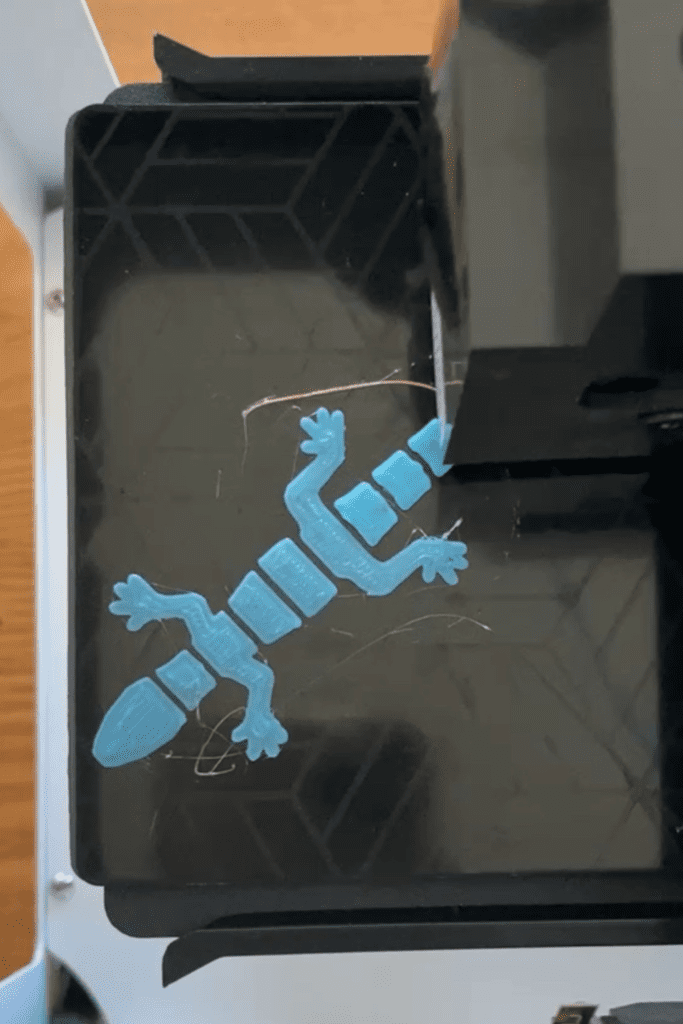
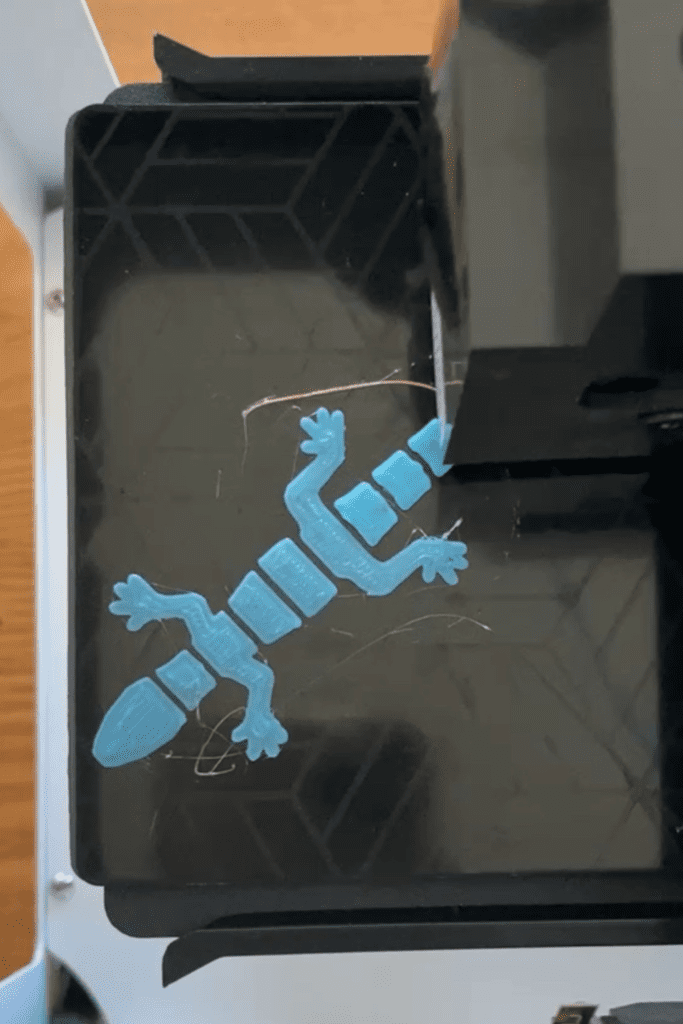
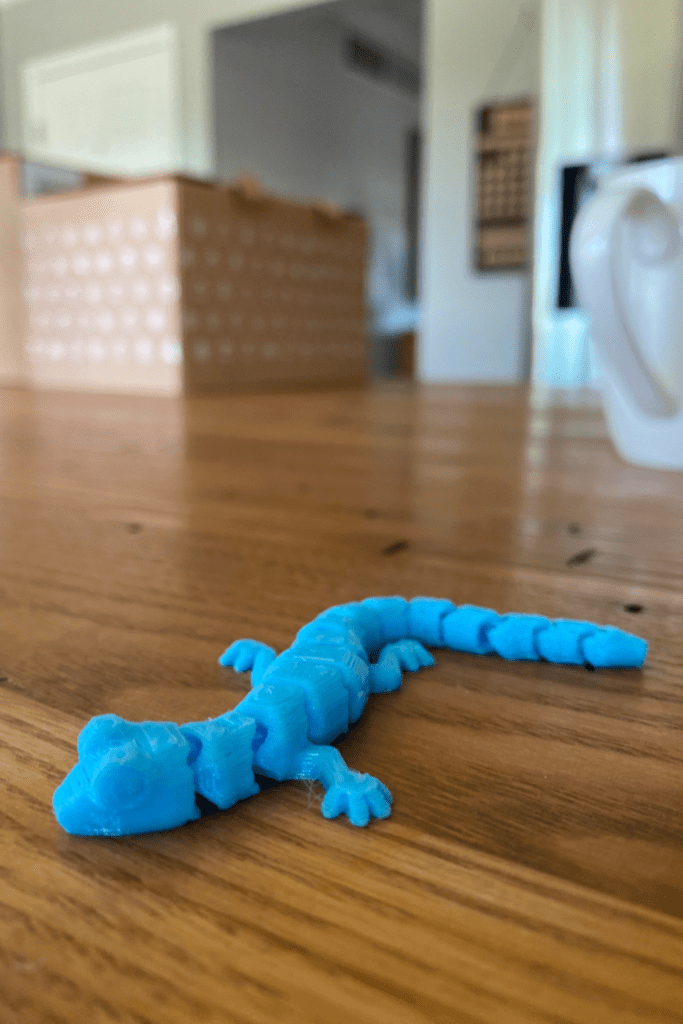
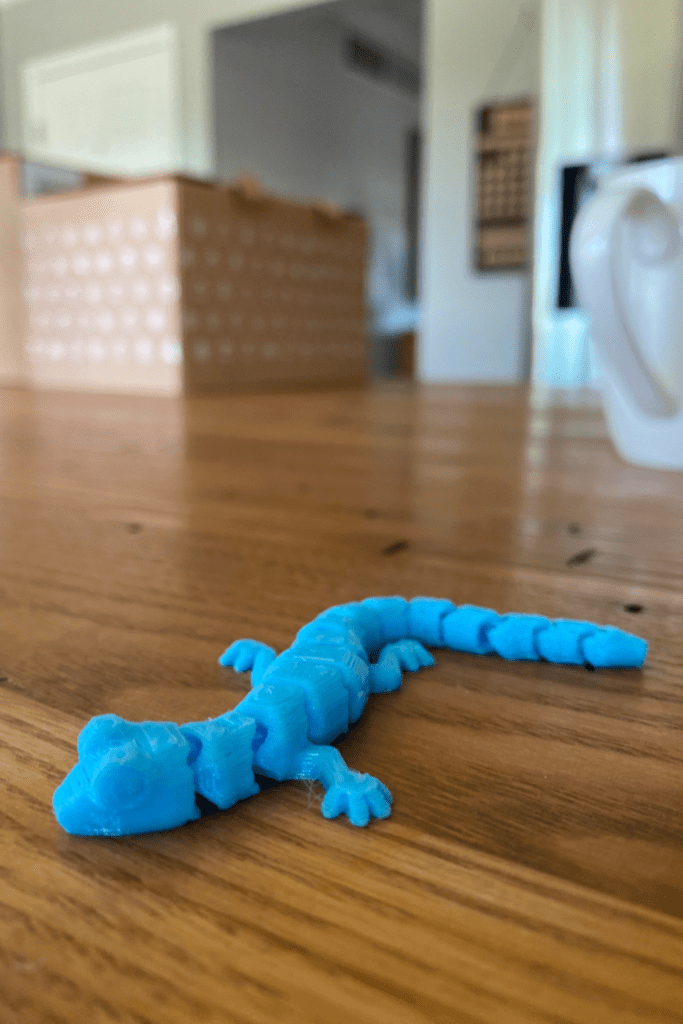
How Does the ToyBox 3D Printer Work?
The Toybox 3D printer is an incredible machine that helps bring your child’s ideas to life by creating toys and small objects. Let’s break down how it works:
Downloading the ToyBox App and Connecting Your 3D Printer
First things first, you’ll want to download the ToyBox App to the device you plan to use to create your prints. Next, plug in and power on the printer, connecting it to the ToyBox app via WiFi. Once connected, you’re ready to start!
Designing Your Toy
Next, you need an idea! You can create your design using the “Create” tab on the ToyBox app, pick one from the Toybox library, or import a design in STL, OBJ, or gCode formats. This is where your imagination takes the lead.
Loading the Filament
The filament is like the ink for this printer. It’s a bioplastic called polylactic acid, made of cornstarch, and melts into the shape of your design. You choose the color you want, load it into the printer, and it’s ready!
Creating the Toy Layer by Layer
The magic starts! The Toybox printer follows the instructions from your design and starts making your toy. It does this by laying down thin layers of melted filament, one on top of the other, slowly building your toy from the bottom up. Depending on the complexity of the design you choose, this process can take anywhere from minutes to hours.
Cooling and Solidifying
The hot melted plastic quickly cools down and solidifies as each layer is added. This way, your toy starts taking shape, and you can watch it grow gradually.
Removing the Toy
Once the printing is done, you carefully remove your newly printed toy from the printer. It might need a little clean-up or finishing touches, but now you have your 3D-printed creation!
Playtime
Finally, it’s time to play! Your freshly printed toy is ready for action. Whether it’s a tiny figurine, a fun gadget, or a little accessory, it’s all yours to enjoy.
Repeat and Experiment
The fun doesn’t stop there! You can keep designing and printing new toys, trying different colors, modifying the shapes and sizes of your creations, or taking turns creating an object from scratch. It’s like having a mini toy factory at your fingertips that happens to print with cornstarch-based filament!
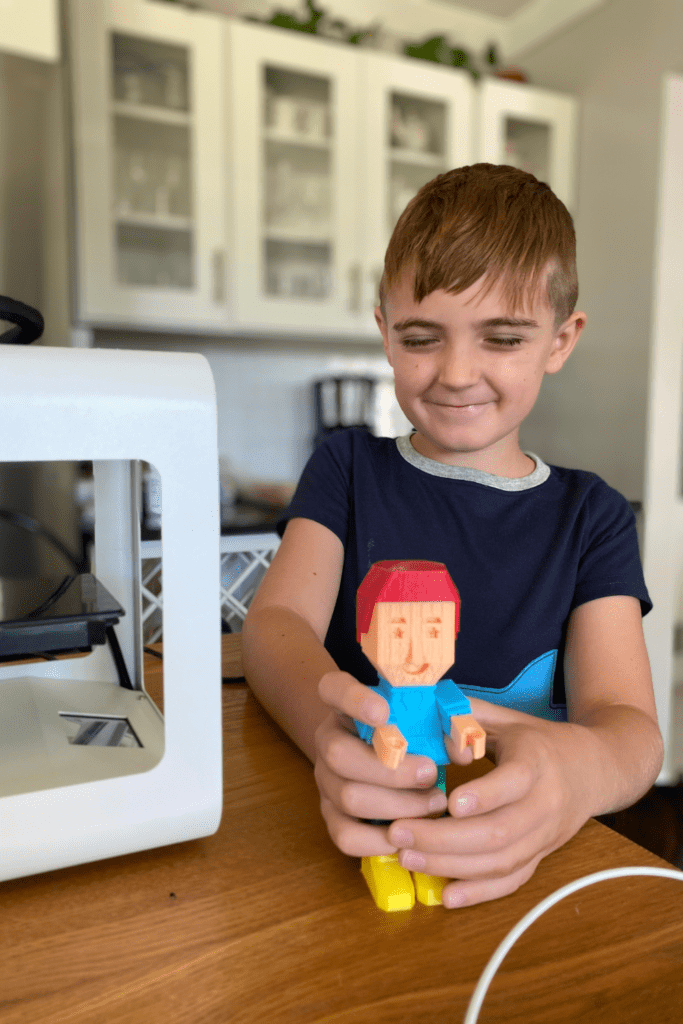
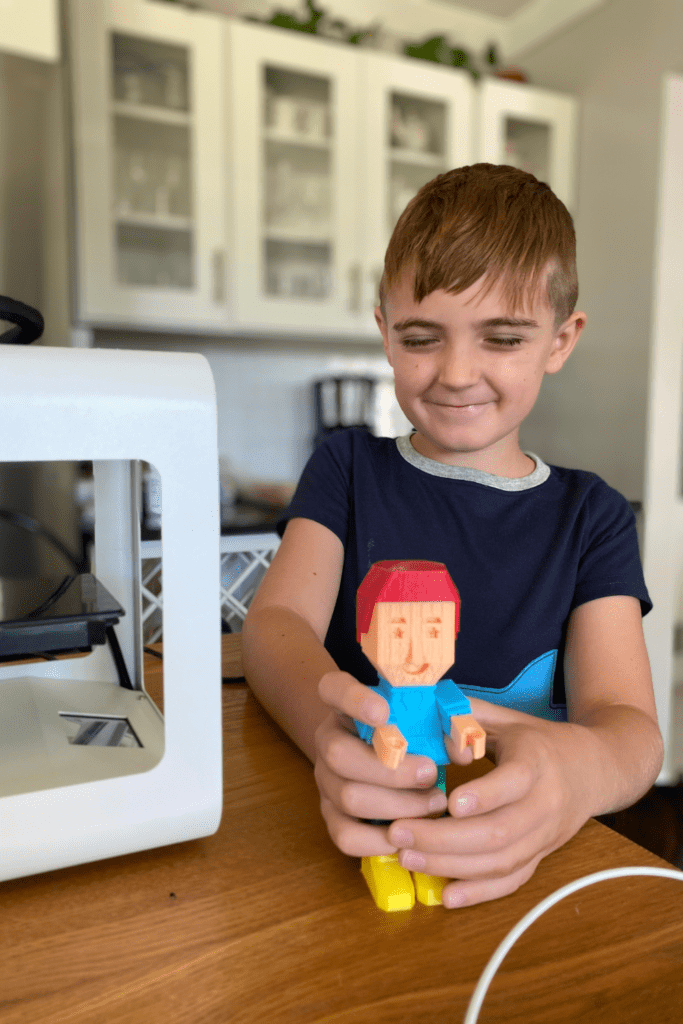
Why I Love the ToyBox 3D Printer
As you can probably guess, I love the ToyBox 3D printer because the filament (also called “printer food”) is made from corn starch, making it a more planet-friendly filament than one made of non-renewable materials. Does this mean the toys your child prints will decompose in the backyard compost bin? No, the polylactic acid material requires higher heat than what a typical home compost bin will create. That said, an industrial composting facility could produce the heat level necessary for decomposition.
Material composition aside, I love that my kids can design and print their toys with little to no help from me. After giving them a few demonstrations of how to load and unload the filament and reminding them to keep their hands away from the hot nozzle that ejects the printer food, they now confidently log onto the ToyBox app, select a print from the library catalog or design their object, turn on the printer and, when it’s ready to print, hit go! Remember, as I write this, my children are 8 and 11. I would suggest parental supervision of children, no matter what age, until you feel comfortable with them using the printer independently.
Another positive aspect of 3D printers, in general, is that printing an object takes time. When speaking specifically about the ToyBox 3D printer, the print time associated with the free toy design library ranges from 5 minutes to 5 hours. Your child doesn’t have the option to print hundreds of small toys rapidly. Instead, they can watch their design of choice start from a single layer of filament and slowly build into a three-dimensional structure. As in many aspects of life, when you are aware of the time it takes to create something, you may have a greater appreciation for it, whether it be a toy, a meal, or a vegetable garden.
I purchased a new ToyBox 3D printer in a bundle, which meant I got the 3D printer plus eight rolls of various filament colors, saving me some money compared to purchasing each item separately. ToyBox also sells pre-owned, fully refurbished 3D printers at a discount compared to their new models, supporting a vital tenet of a more sustainable and circular economy.
Speaking of saving money, when you use my promo code “THOUGHTFULLYSUSTAINABLE,” you’ll receive 10% off all printers! Explore the entire collection of ToyBox 3D printers here.


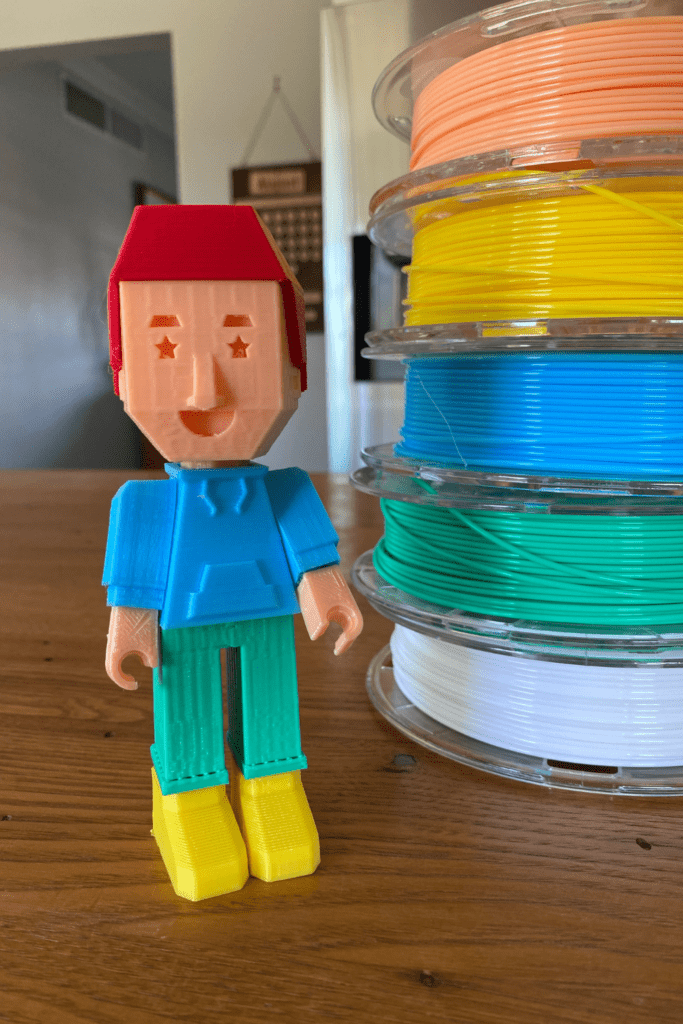
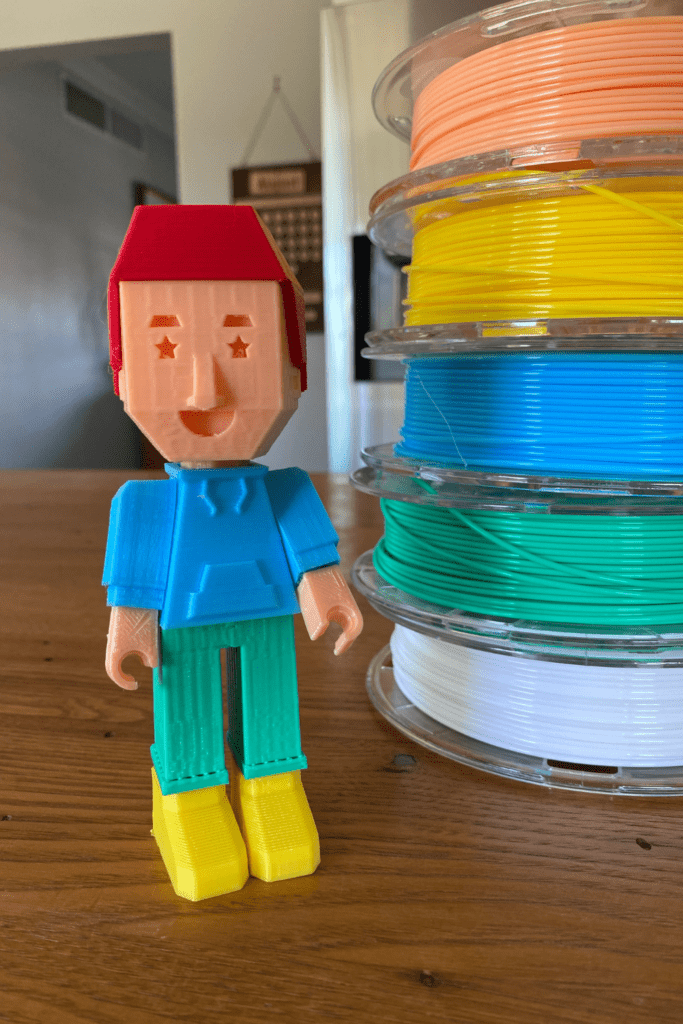
Common Questions I’ve Gotten About the ToyBox 3D Printer
One of the ways my kids love to use our ToyBox 3D printer is to print toys and holiday ornaments for their friends. These gifts prompted some great questions from their parents that I wanted to share with you:
Once the novelty of the 3D printer wears off, will your kids still use it?
The last thing you want to do is purchase an item, only to have it used for a few weeks, and then have it sit idle and forgotten on the shelf. I try to cycle toys in our house, so every six weeks or so, I bring out the 3D printer, which creates excitement. My kids love that they can design and print toys for their friends and holiday ornaments for their family members and teachers, so our 3D printer gets a lot of use during the holiday season!
Truthfully, I didn’t want the printer to be used constantly, printing out endless small toys that my kids forget in a day. I like that my kids use it in cycles.
Is purchasing a ToyBox Plus subscription necessary?
Absolutely not. We do not have a subscription to ToyBox Plus, as there are thousands of free designs in the ToyBox library.
What are “bolts”?
Bolts are a form of ToyBox digital currency that users can purchase to unlock premium toy designs. Bolts allow ToyBox to use licensed content and help makers get paid for their creations. For example, you can print toys of characters from Cartoon Network, Illumination, Warner Brothers, Dreamworks, Universal, DC Comics, and more with bolts. I have not purchased any bolts digital currency for my kids, as they have yet to scratch the surface of the vast library of free designs that come with the ToyBox app.
What age range is best for using this 3D printer?
Early elementary through high school. With parent supervision, early elementary students would greatly benefit from watching their simple designs come to life. And because the ToyBox 3D printer allows you to upload your design, high school-aged students can utilize the design software of their choice to create unique products!
What are the limitations of a ToyBox 3D Printer?
In my opinion, there are two limitations of this 3D printer. First, the design size is limited to the printing area, approximately 3″ x 3″. That said, you can break your design down into pieces, print them separately, and connect them to build a larger structure, as my son did in the image above. The second limitation is the durability of the product. The ToyBox 3D printer uses PLA filament, a weaker plastic than ABS, creating things like Legos. I haven’t found that the toys break easily, but I also haven’t tested them in the hands of an energized toddler!


How Can 3D Printers Be Used to Teach STEM Concepts?
3D printing is a fantastic tool for teaching STEM principles to kids. Do I wish 3D printers were readily available and accessible when I was a classroom teacher? Yes, yes, I do! Here are a few ways 3D printing can be incorporated into your learning environment, including a free, 15 page downloadable workbook on 3D printing applications!
Science:
Material Properties: Kids can learn about different materials used in 3D printing and their properties. For instance, they understand why certain materials like PLA or ABS are used based on their characteristics.
Chemical Reactions: Explaining how certain materials transform from liquid to solid during 3D printing can introduce concepts of chemical reactions and phase changes.
Technology:
Hardware Understanding: Learning about the different parts of a 3D printer, how they function, and how they work together to create objects introduces kids to technology components and mechanics.
CAD Skills: Teaching Computer-Aided Design (CAD) software basics helps children understand digital modeling and design principles, which are valuable tech skills.
Engineering:
Design Thinking: Encouraging kids to design their objects for printing introduces them to the engineering design process—identifying problems, brainstorming solutions, and iterating designs based on feedback.
Prototyping: 3D printing allows rapid prototyping, teaching kids how engineers create and test models before final production.
Mathematics:
Measurement and Scale: 3D modeling software involves measurements and dimensions, helping kids understand geometry and spatial reasoning.
Problem Solving: Designing for 3D printing often involves mathematical concepts like angles, proportions, and calculations, promoting problem-solving skills.
Real-World Applications:
Relevance to Industry: Explaining how 3D printing applies to aerospace, medicine, architecture, and more demonstrates real-world applications of STEM principles.
Hands-On Learning: Practical applications of STEM concepts through 3D printing projects make learning more engaging and relatable.
3D printing offers a hands-on, engaging way to introduce and reinforce STEM concepts to learners of all ages. It encourages creativity, problem-solving, and a deeper understanding of various scientific, technological, engineering, and mathematical principles, making learning fun and practical!
If you’re interested in purchasing a ToyBox 3D printer, use code “THOUGHTFULLYSUSTAINABLE” to save 10% on all printers.
Free 3D Printing Workbook for Kids
I love the combination of art and STEM skills that are involved in 3D printing. I created a free, 15 page workbook for students to learn about some real-world applications of this incredible technology. Click the button below to get your copy delivered directly to your inbox!
I wrote an additional blog post that dives deeper into the real-world applications of 3D printing. If you have any questions about how to incorporate 3D printing into your home or classroom, leave a comment below!