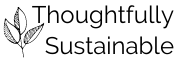How to Teach 3D Design with TinkerCAD and ToyBox Labs 3D Printers
Imagine a classroom buzzing with excitement as students bring their ideas to life—from imaginative keychains to functional prototypes—all thanks to the power of 3D design and printing. Whether you’re a STEM educator, a classroom teacher, or a parent looking to enrich learning at home, integrating TinkerCAD and ToyBox Labs 3D printers into your lessons can open up endless creative possibilities for students in grades 3-8.
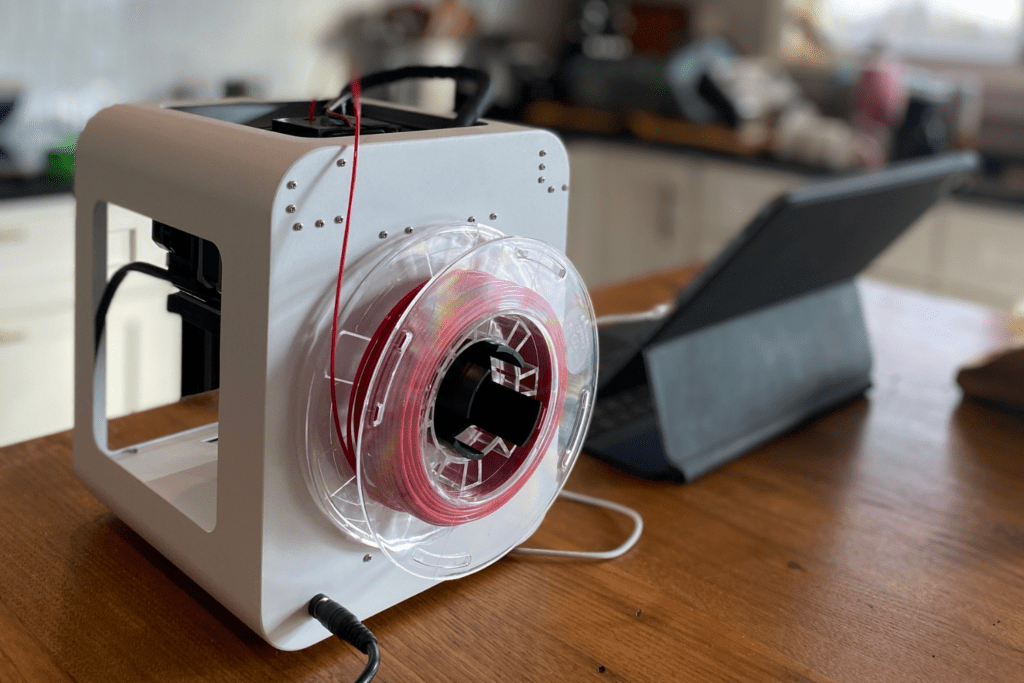
Why 3D Design and Printing Matter
3D design and printing are more than just fun tech activities—they’re gateways to critical thinking, problem-solving, and innovation. Engaging students in 3D design helps develop spatial reasoning, engineering skills, and creativity. It also directly supports several of the United Nations Sustainable Development Goals (SDGs), such as:
- SDG 9: Industry, Innovation, and Infrastructure – Students learn to design solutions that can improve everyday life.
- SDG 12: Responsible Consumption and Production – Creating prototypes fosters mindful production and reduces waste.
- SDG 13: Climate Action – Projects can focus on designing eco-friendly products or tools that address environmental challenges.
Additionally, 3D design and printing align well with the Next Generation Science Standards (NGSS), particularly:
- 3-5-ETS1-1: Define a simple design problem reflecting a need or a want with criteria for success.
- MS-ETS1-2: Evaluate competing design solutions using a systematic process.
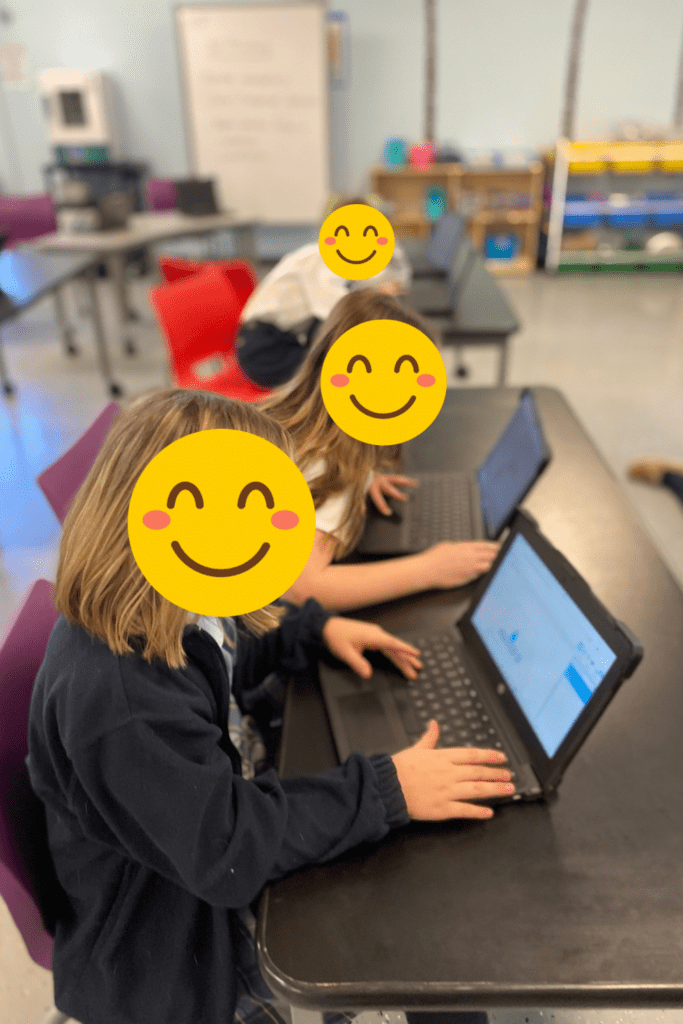

Getting Started with TinkerCAD and ToyBox Labs
TinkerCAD is a free, user-friendly online program that introduces students to 3D modeling with intuitive drag-and-drop tools. With step-by-step tutorials and an interactive interface, beginners can quickly learn how to design their own 3D models. Whether it’s creating simple shapes or complex designs, TinkerCAD makes it easy for all learners to engage in creative problem-solving.
ToyBox Labs 3D printers are designed with young creators in mind, making it simple and safe for kids to print their designs. The printer setup is hassle-free—just plug it in, connect to Wi-Fi, and start printing. For a more detailed setup guide, check out this article: Setting Up Your ToyBox 3D Printer.
File Compatibility: ToyBox Labs printers primarily use STL files but can also import OBJ and GCODE formats, offering flexibility in design and printing.
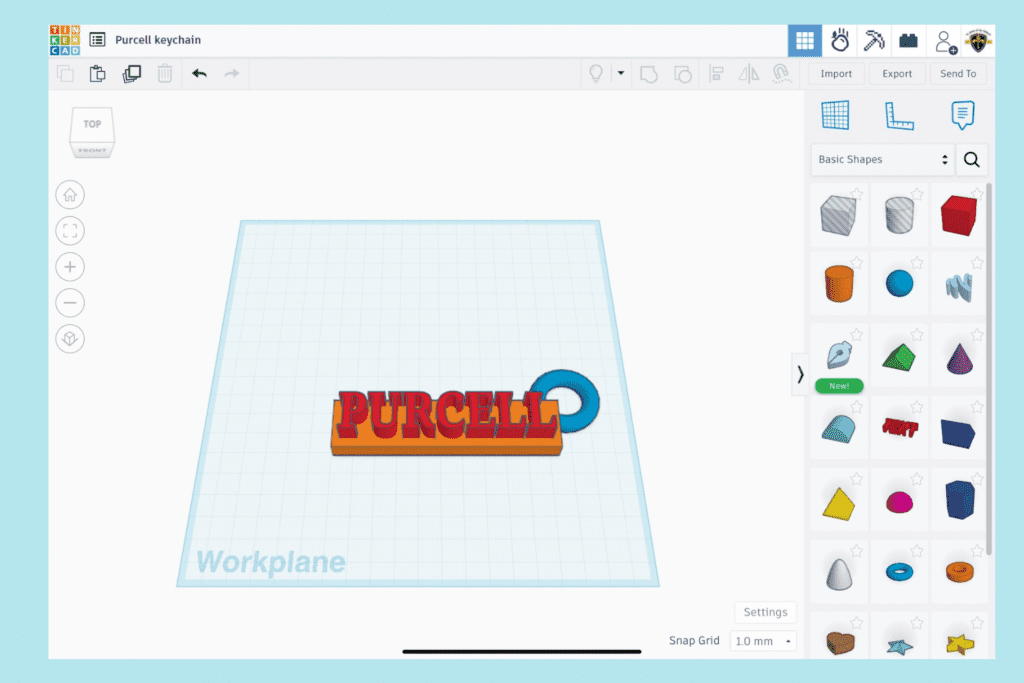
Simple Lesson Ideas for Any Learning Environment
- Personalized Keychains (Grades 3-5)
- Objective: Design a custom keychain with a name or inspiring word.
- Skills: Basic 3D modeling, understanding scale, and personalization.
- SDG Link: SDG 12 – Responsible Production.
- Eco-Friendly Product Design (Grades 6-8)
- Objective: Create a prototype of a reusable product (e.g., a water bottle holder or bag clip).
- Skills: Problem-solving, sustainable design thinking.
- SDG Link: SDG 13 – Climate Action.
- Community Helpers (Grades 3-8)
- Objective: Design a tool or gadget that could help someone in the community (e.g., a door opener for accessibility).
- Skills: Empathy, innovation, practical design.
- SDG Link: SDG 9 – Industry, Innovation, and Infrastructure.
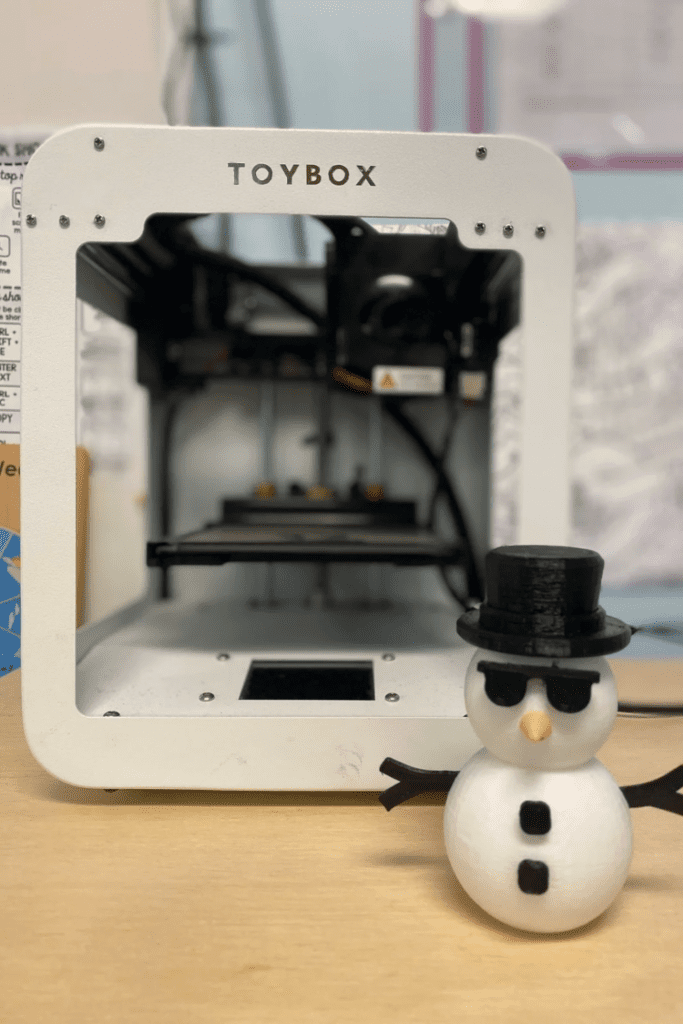
Why This Works in Any Classroom or Home
You don’t need a STEM lab to introduce 3D design and printing. TinkerCAD works on any device with internet access, and ToyBox Labs printers are compact and easy to use. This combination makes it perfect for classrooms, libraries, after-school programs, or even home learning environments. For additional resources, download this helpful 3D Printing Activities Workbook to introduce students to the world of 3D printing.
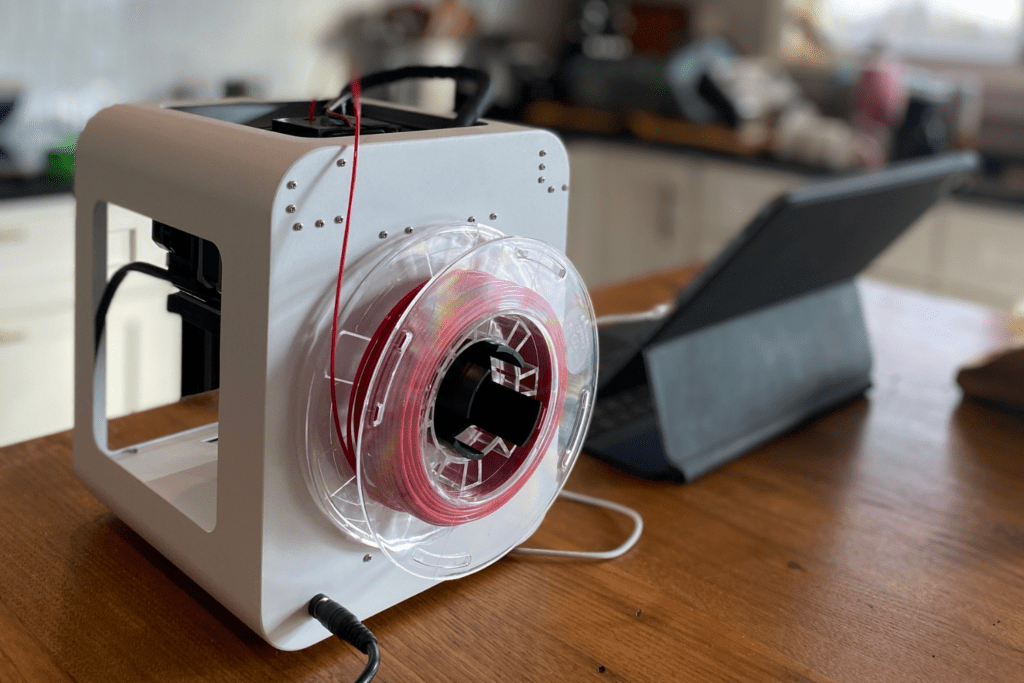
Final Thoughts
By introducing students to 3D design with TinkerCAD and bringing their creations to life with ToyBox Labs 3D printers, you’re not just teaching them how to use technology—you’re empowering them to become innovators and problem-solvers. Whether designing for fun or creating solutions for real-world problems, students are learning skills that will shape a better future for everyone.
Ready to get started? Open TinkerCAD, unleash creativity, and let the printing begin!